Search lessons...
Progress
Rive Intro - Design
Rive Basics - Animate
Create the Main Screen
Dynamic Weather Buddy
⚡️ Custom Events
🔗 Data Binding Basics
📝 Data Binding Basics - Exrc
🔗 Data Binding Advanced
🔗 Data Binding Expert | Main Project
👑 Data Binding Master
Rive changed the feature Nested Artboards to Components.
So in the next lesson, whenever you hear Nested Artboard, just think of it as a Component
*Future lessons are updated and already using Components
What’s the Difference?
Artboard = your main canvas or screen.
Component = an artboard you’ve marked as reusable.
Only Components can be placed inside other artboards.
Only components are included in the final
.rivfile
How to Create a Component
Select an artboard.
In the Inspector, turn on the Component toggle.
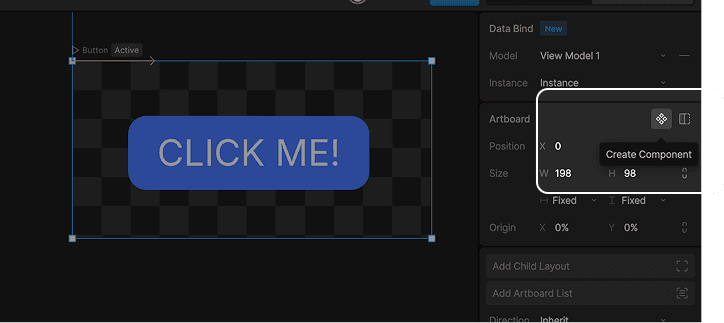
How to Use a Component
Choose the Component Tool (in the top toolbar, shortcut N).
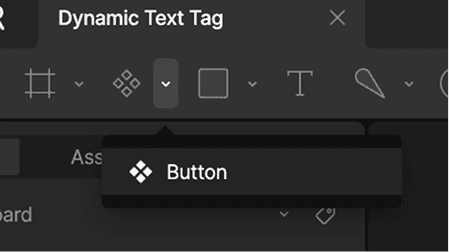
Click on the stage to place an instance of your Component.
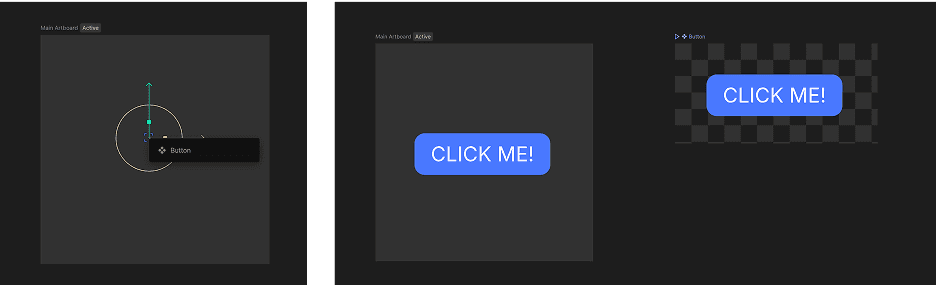
That’s it!
In this course we’ll keep it simple:
Mark an artboard as a Component
Place it into another artboard using the toolbar
Later on, we’ll dive deeper into advanced Component features.